After meeting all the requirements to become a master trader and deciding to become a master trader on the FCT copy trading platform, you will be able to access your master account details and track your progress in the “Copy Trading” section of your dashboard panel.
When setting up a master account for the first time, it is important to prepare various settings information. Please follow the instructions below:
- Navigate to the "Copy Trading" section within your dashboard panel. From there, select the master account you wish to configure and click on "Settings." The settings page will appear in a pop-up window.
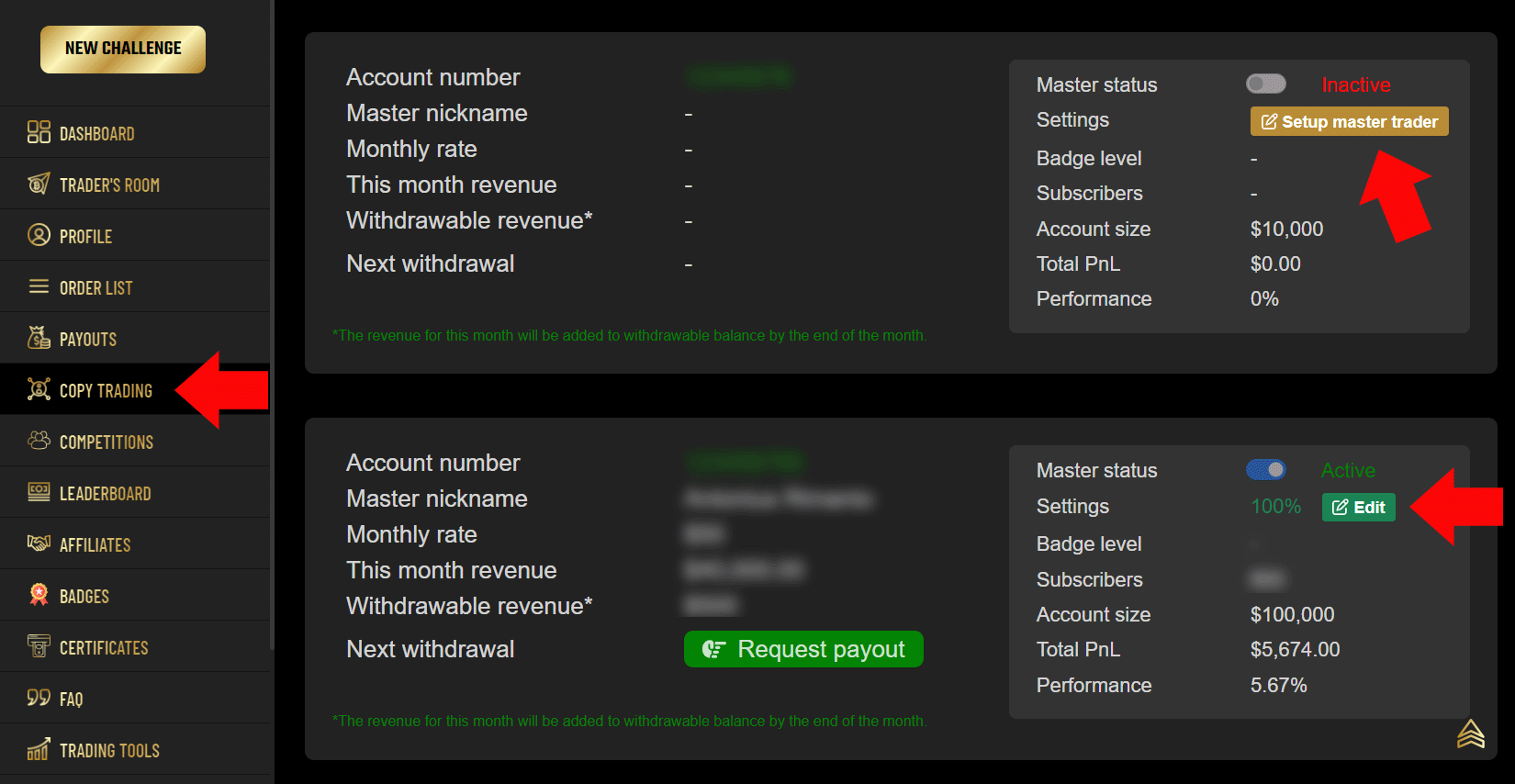
- The master account setting page is self-explanatory and straightforward. Each section provides detailed instructions for you to follow.
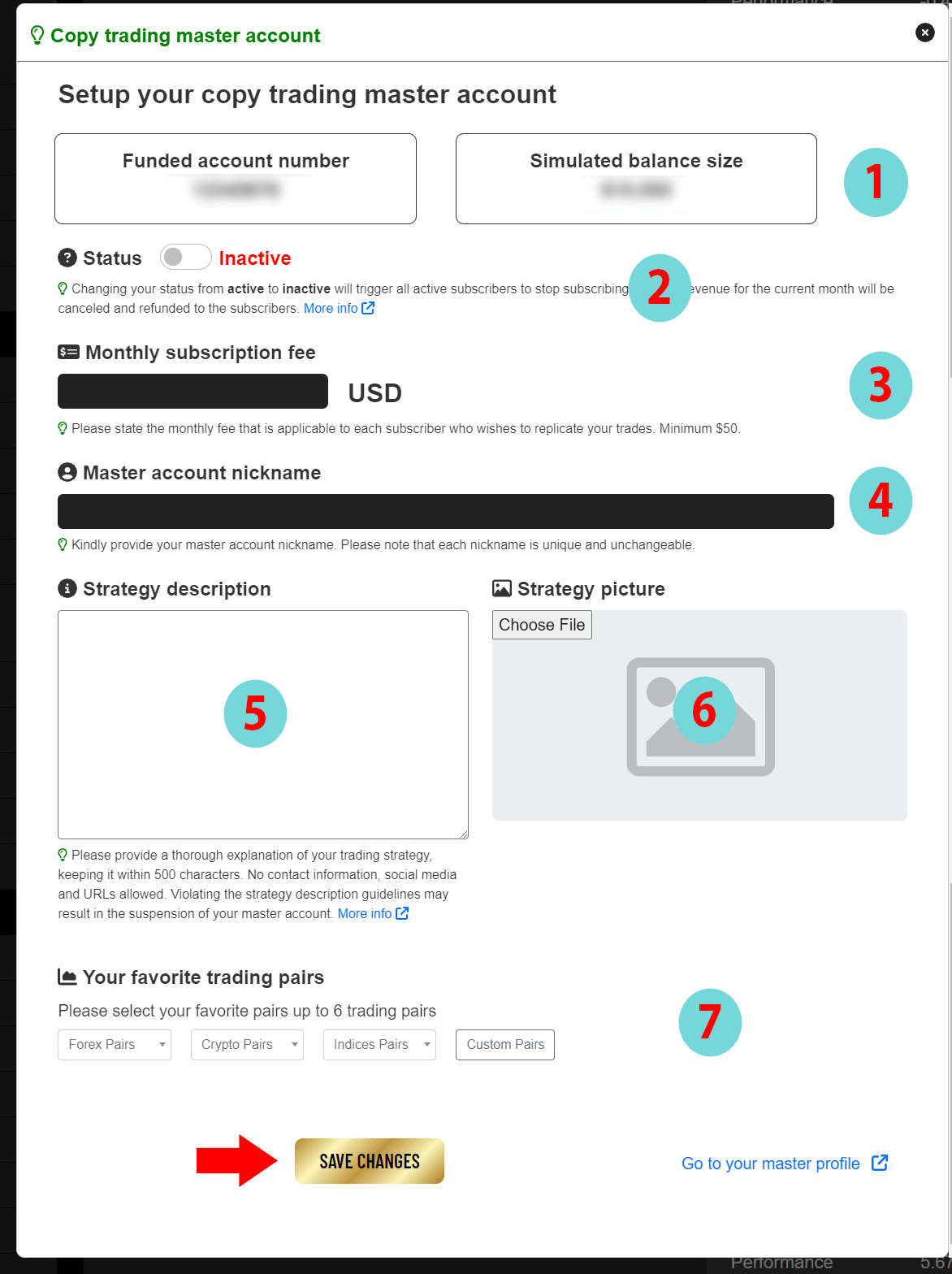
The guidelines for filling out the settings form
- In the first section, you will find the account number and balance size of the funded account linked to your master account. Nothing can be changed in this section.
- In section 2, you will see the status of the master account, with the options "Active" or "Inactive." Initially, the master account is set to "inactive," giving you the choice to opt in or opt out of becoming a master trader. If the status is "active," it means that your master account is live and ready to receive subscriptions. Vice versa.
Please be aware when changing the status from "active" to "inactive," as it will trigger your active subscribers to automatically stop subscribing, and your revenue for the current month will be canceled and refunded to the subscribers. Therefore, we advise you to make this change only at the beginning of the month.
- In section 3, you can define your monthly subscription rate. The minimum rate is $50, and there is no maximum limit, giving you the flexibility to set your rate as you see fit.
If you update the subscription rate on the ongoing (live) master account, the new rate will only affect new subscribers in the following month and will not impact the current subscribers.
Subscribers have the option to enable the "Auto Renew" feature for their subscription. If they opt not to enable it, they will typically receive two reminders at the end of the month, asking them whether they wish to renew their subscription or not.
- In section 4, you create your master trader nickname. You have the freedom to pick any nickname you prefer, and it does not have to be your real name or username. Nicknames should be a minimum of 6 characters and a maximum of 30 characters, including spaces. Please be mindful when choosing your nickname for the first time, as it will become permanent and cannot be modified for the master account.
- Section 5 is where you write your trading strategy. Please provide a thorough explanation of your trading strategy. The maximum length of your strategy description is 500 characters.
There are some restrictions that must be complied with when writing a trading strategy:- Any contact information that enables the public to reach you outside of our copy trading platform is prohibited.
- Any social media information is not allowed.
- Links and URLs is not allowed.
- Violating these restrictions will result in the suspension of your master account and your ban from our copy trading program.
- In section 6, you can add a picture to complement the strategy description. The image must be in jpg, png, or jpeg format and should not exceed 4 MB in size. Kindly note that the restrictions specified for the strategy description also apply to the strategy picture.
- In section 7, you have the option to choose up to 6 favorite trading pairs as your preferred trading pairs to showcase on your master trader profile page. We have provided lists of the most common pairs in the Forex, Indices, and Crypto categories for you to select from. If you wish to include pairs that are not on the provided lists, you can specify them as custom pairs.
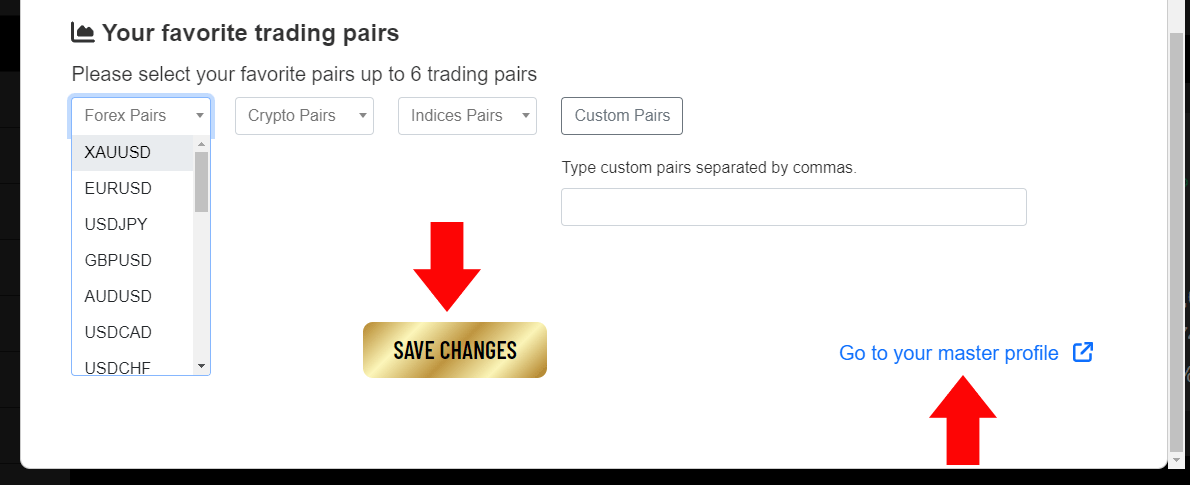
- Finally, save the modifications to have them applied to your master trader profile page. Note: Remember to save the changes prior to previewing your master trader profile page to see the changes in action.
- In the first section, you will find the account number and balance size of the funded account linked to your master account. Nothing can be changed in this section.
