Before granting any Simulated Funded Accounts or any type of simulated profit share to clients who have successfully completed our programs, we require you to verify your ID and pass our KYC/AML screening. It is crucial to understand that a profit share involves receiving payment based on data obtained from simulated profit. We want to assure you that for 99% of people, this verification process will be quick and will not take more than 5 minutes.
Steps to Complete KYC/AML Screening:
Upon successfully completing the evaluation phase of any of our programs, you may begin the verification process by navigate to PROFILE section in your dashboard panel, and selecting "Start Now" under the KYC Submission toggle.
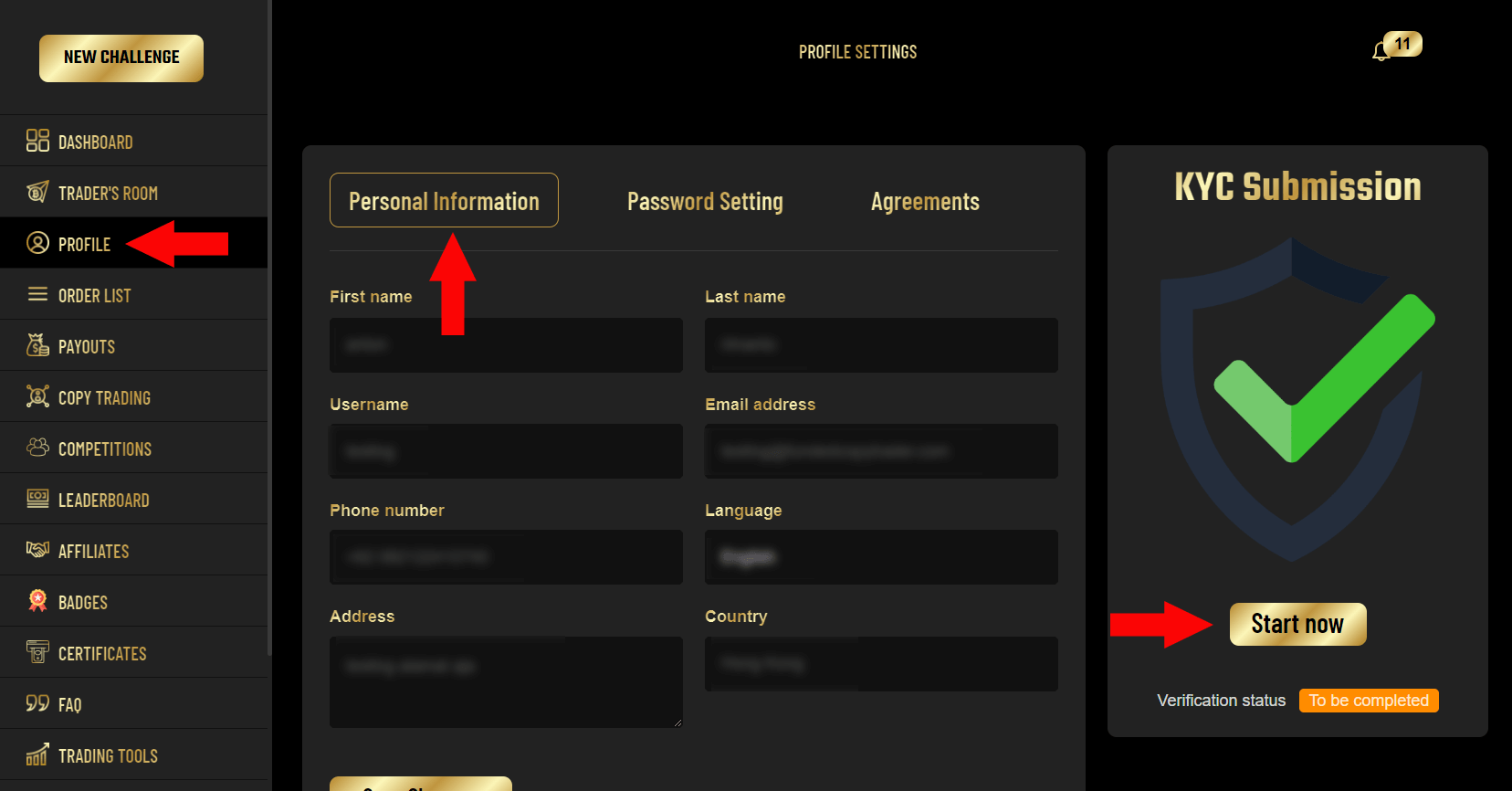
We use Sumsub, a third-party verification platform, to conduct your KYC/AML verification.
SumSub Process:
- You will need to provide the following forms of ID upon request.
- Valid photo ID (expiry date no more than 14 days out) , this includes:
- Passport
- ID Card
- Proof of address within the last 60 days, this includes:
- Bank statements
- Utility bills
- Internet/Cable TV/House phone line bills
- A selfie so that we can match your face to the one on your submitted photo ID
- Valid photo ID (expiry date no more than 14 days out) , this includes:
- Upon completing this verification step, continue with signing the agreement available under the 'Agreements' tab on the same page. After signing and submitting the contract, your Simulated Funded Account will be enabled within 24 hours (Excluding weekends).
Note: SumSub does not accept screenshots, mobile phone bills, medical bills, receipts for purchases and insurance statements.
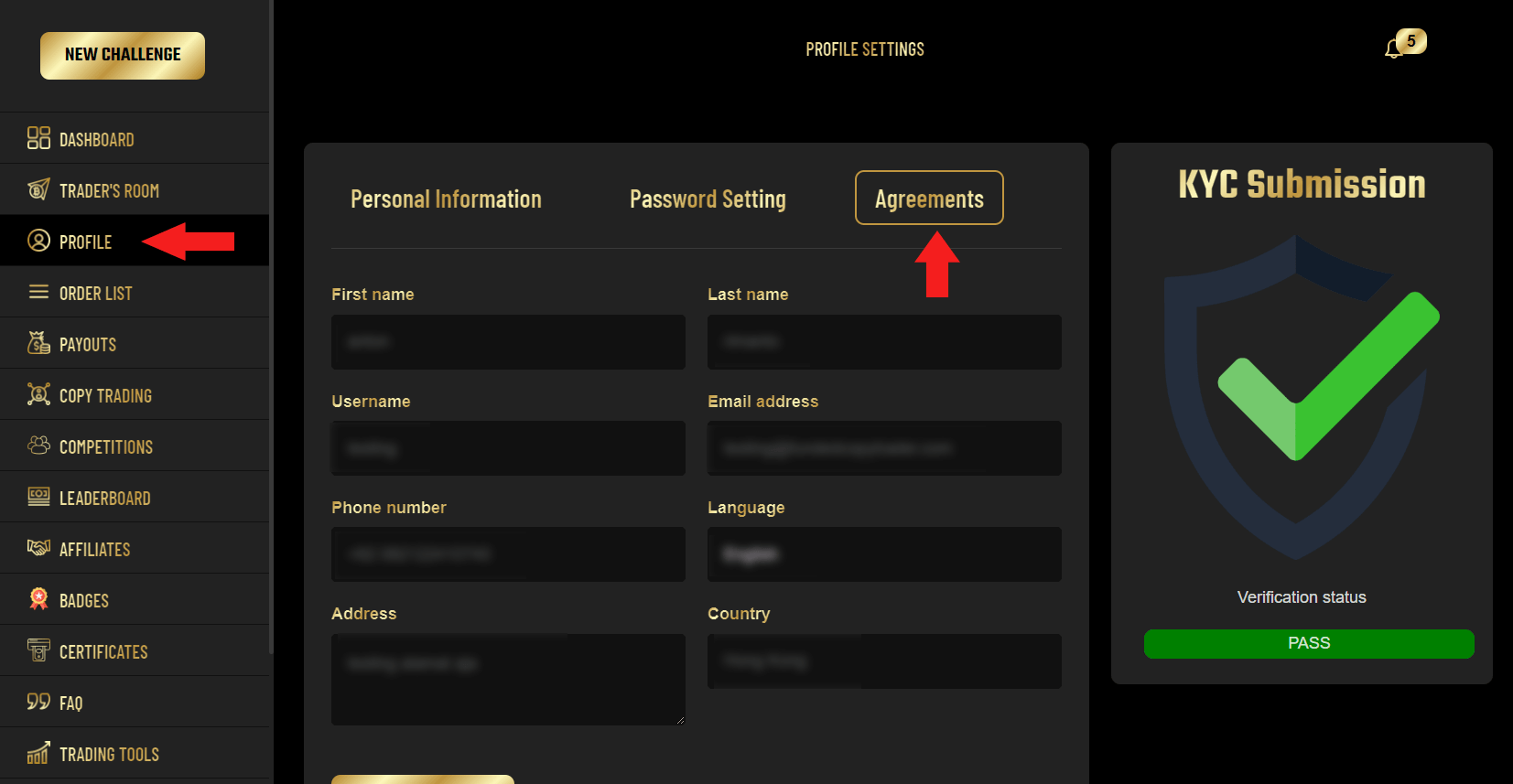
When can I start trading with a Funded Account?
After signing and submitting the contract, your account will be enabled to trade within 24 hours (excluding weekends).
Kindly be aware that we may not be able to fund you if you do not successfully complete the KYC verification process. If you believe you could have any issues passing the KYC/AML screening, please reach out to our support team by opening a new ticket titled “Preliminary KYC Inquiry” to account department. They will assist you in potentially getting verified before enrolling in any of our programs.
Please also note that for initial KYC/AML screening, when completing the SumSub submission process, connection to Virtual Private Networks ("VPN") and Virtual Private Servers ("VPS") are prohibited. If you are connected to a VPS or VPN when completing the KYC process, your account may not become funded and/or your simulated funded account may be disabled and/or breached if you are discovered to have completed the KYC/AML process using a VPS or VPN.
If you are in violation of this rule, please reach out to support to inquire about KYC/AML re-verification by opening a new ticket titled “KYC Re-verification Request” to account department.
